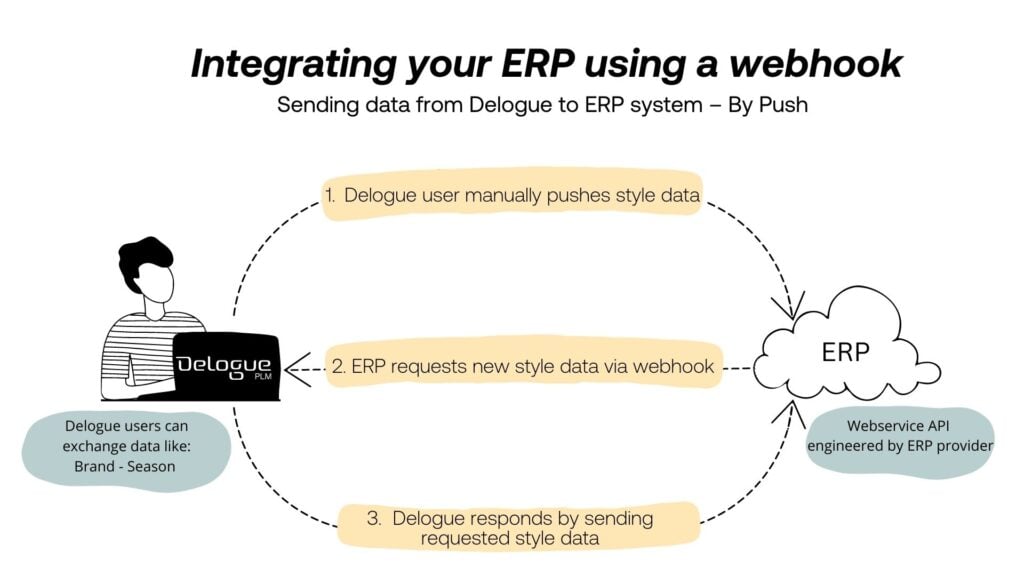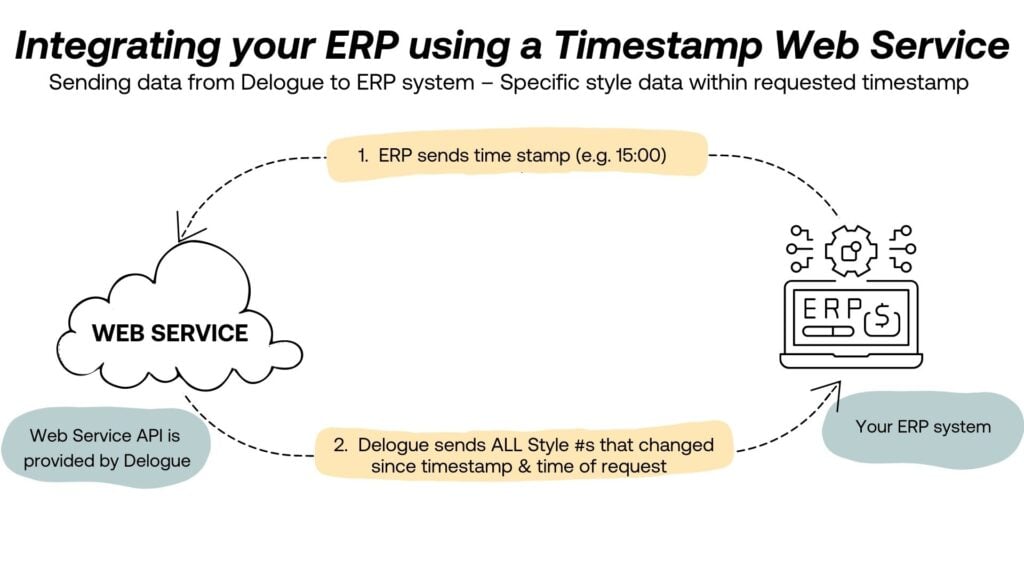By Jessi Walker
4 minute read
Jessi Walker By Jessi Walker
4 minute read
Data integration allows your business to harness data across several sources and transform it into information that can improve your business operations and reflect onto your bottom line. We support a best-of-breed tech stack strategy because every business has different needs and should have the flexibility to support them. And whilst we do PLM extremely well, we also recognize that there are additions to Delogue PLM functionalities that will allow you to run your business more efficiently as you grow. To sum it up: we support your growth, no matter what tech you choose.
What is an Integration?
Integration makes it possible to connect one system to another. In the case of integrating Delogue with your ERP, the connection transfers product data generated in Delogue to your ERP – saving you time and improving data quality across systems. By integrating Delogue with your ERP or other systems within your tech stack, data quality will improve, and you will have a better foundation for making decisions and will reduce the risk of mistakes and time spent on maintaining data.
What are the Most Common Integrations to Delogue
Delogue integrates with a variety of tools that may already be a part of your IT ecosystem. Through our partner integrations, you can integrate Delogue to your ERP, PIM, B2B & B2C/Webshops. We’re also exploring calculation and auditing tools alongside our current compliance partners to best support your CSR & sustainability efforts, quality control and overall supply chain management. You can view a list of our partner’s current available integrations on our dedicated Integrations page here.
How can I Integrate Delogue to our ERP (the techy bit)
We use a variety of different web services to integrate Delogue to you ERP. This depends on what type of ERP you want to use and how your current IT ecosystem is already set-up. Most of our customers have Delogue integrated to their ERP using our web services through a REST API.
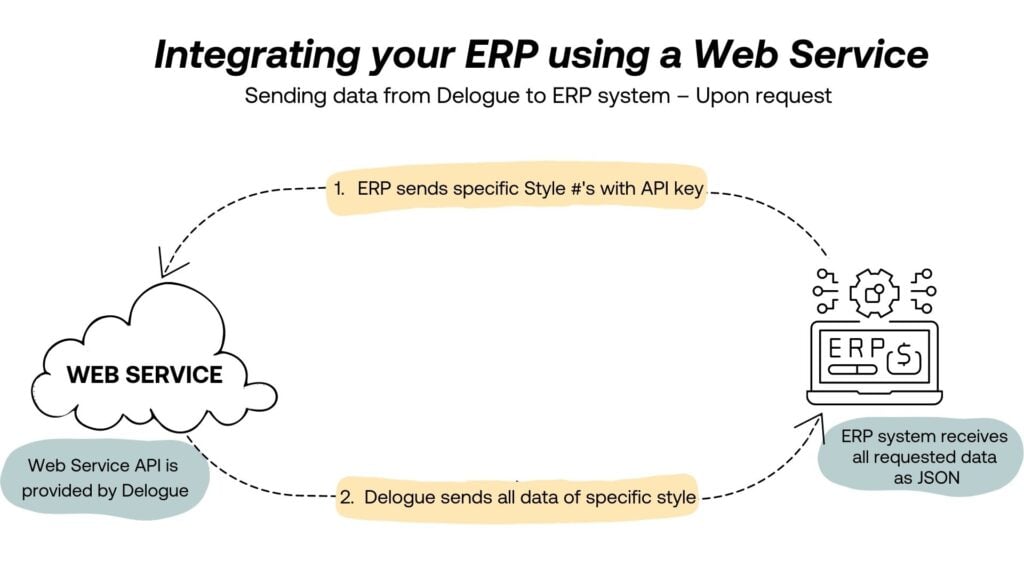
This works by giving your ERP provider access to the correct data via an API key to initiate the integration. They can then send a request with the specific ‘style number’ pertaining to the product data to be shared as a JSON file.
Another way to integrate to Delogue PLM is through a webhook. This enables a designer/technician/buyer user to send out a specific style number and trigger the ERP to fetch the data, without having to wait for the ERP to initiate ’communication’ with Delogue.
Then we have what is referred to as a Timestamp Web Service. The ERP sends a ‘timestamp’ to our timestamp web service (eg. yesterday evening at 11). Delogue then uses the API key to find out what styles changed status since that timestamp and then generates a list of relevant style numbers that are sent back to the ERP. The ERP uses the Delogue web service to determine each style updated with new data and pushes that to your ERP. The ERP fetches that data by using the Delogue web service.
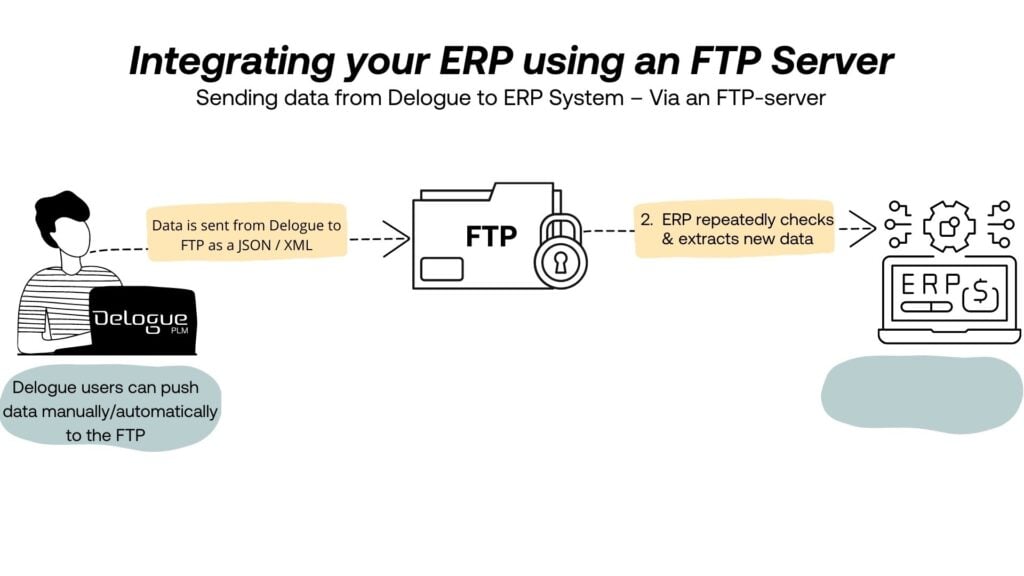 Lastly, Delogue can also exchange data with your ERP provider through an FTP. For this, the data from Delogue is pushed to the ERP via an XML file to the FTP server. The ERP will constantly check if there is anything deposited from Delogue in the FTP file folder, and extract new updated data and process it into the ERP before deleting the file. The method of integration very much depends on what ERP system you have or intend to invest in. For instance, XML and FTP may work best if you have an older legacy system. But it would be easier to integrate the two systems via our web services, if you have a newer Software as a Service (SaaS) ERP.
Lastly, Delogue can also exchange data with your ERP provider through an FTP. For this, the data from Delogue is pushed to the ERP via an XML file to the FTP server. The ERP will constantly check if there is anything deposited from Delogue in the FTP file folder, and extract new updated data and process it into the ERP before deleting the file. The method of integration very much depends on what ERP system you have or intend to invest in. For instance, XML and FTP may work best if you have an older legacy system. But it would be easier to integrate the two systems via our web services, if you have a newer Software as a Service (SaaS) ERP.
You Own Your Data - The important thing to remember is that you (the brand) will always own your own data - not Delogue. Extracting your data in EXCEL or XML formats can be achieved through the standard ‘Export’ functionality in the Admin section of your Delogue environment.
You can find more information on methods of importing & exporting data in Delogue PLM here.